Best practices
- Bullets make your help content scannable and easy to follow.
- You can also use numbered lists for steps.
Make your content visual
Adding instructive screenshots, GIFs, or videos is a snap.
- Drag and drop any image into the page.
- Type
/videoto embed a video file of your choosing (including from YouTube or Vimeo).
- Here's a handy example showing how to add a table of contents:
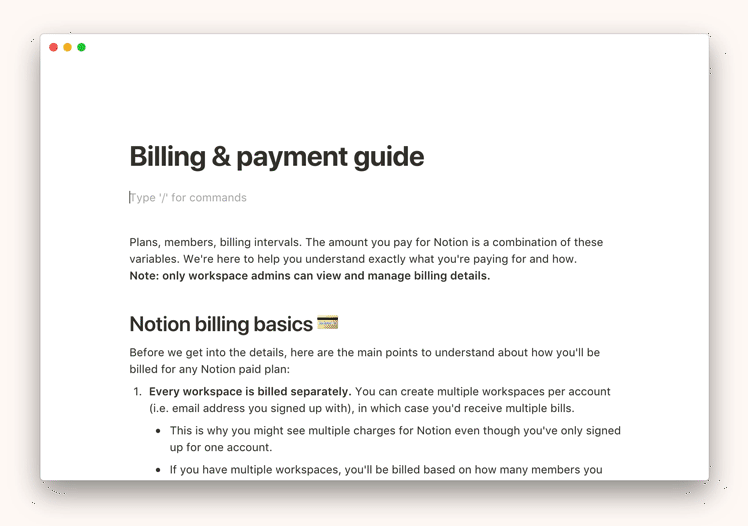
Tour of features
Every section can have its own heading and subheadings. For example:
Sidebar
Editor
Databases
- See how the table of contents indents subheadings?
FAQs
Use toggles to simplify FAQs.
Nest content inside toggles to keep pages short and easy to read.
You can even nest images and embeds inside toggles! ✨
Related articles
You can link to other pages in your help center. If you change their titles, they'll automatically update everywhere they are linked.
Did we miss something?
Not to worry! Just email our support team at team@getacme.co ✌️
Not to worry! Just email our support team at team@getacme.co ✌️